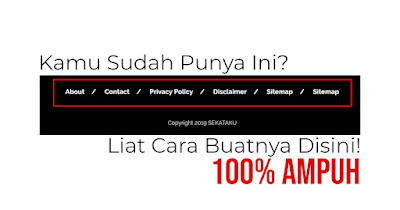Growing your business online could be one of the biggest challenges for new startups or newbies. This could be because there are more than a few entrepreneurs online daily talking and marketing the same kind of business, and offering the same services as you. You log onto social media and you will many paid adverts and marketing activities on groups pages. Building an online business isn’t easy, and there are some hard realities that you need to realise.
If you are just starting a business, then you cannot afford to waste money. We have put together in this article how you can grow your business online without spending much money.
You need a website
To get online and be a moving brand, you will be a website with branded logo. The biggest mistake you can make as a small business is choosing the wrong platform to build your website. A wrong platform will not only cost you more money, but it will also limit your business’ growth potential.
I recommend using WordPress. It is the most popular website builder in the market, and it powers over 40% of all websites (including both small and large businesses).
We can help you build a professional and good costume WordPress website at a very affordable price. Click here to learn more
Make it easier for people to reach you through your website
If you want your website to bring you more customers, then you need to add an easy way for visitors to contact you.
The easiest way to do that is by using a contact form on your website. WordPress doesn’t come with a contact form. Luckily, there are WordPress contact form plugins that can help you easily add a contact form to your website. We will help you fix this when we create your website. Click Here.
Do not copy other Entrepreneurs
Do not attempt copying other Entrepreneurs within your sector or area because customers will find out, and they will chose to go for the original creator of the idea or product. Internet is a very small world, no thanks to search engines. Be unique and learn in a unique way what you do not know about the business you are running. After learning, implement in such as way as it fits your business and your prospects. Copying someone else means you lack vision and purpose for your business.
Have a strong brand
There are no better time to create your brand than the time you are starting your new business. Make sure your business stands out and is true to who you are!
Because having a strong brand will make you stand out from the competition and it will also allow you to attract the right clients to your business, and both of those things are very important.
Create better blog posts and title
Creating better blog posts titles brings in more readers and helps with SEO. Also, constant posting on your blog helps with the ranking on your blog/website by search engines.
Let people know that you've got some seriously juicy content by creating titles that really do them justice!
Start Building an Email List
The fact is, most people who leave your website will never come back again. This means that if you don’t get their email address, then you will have no way to communicate with them in the future.
The most cost-effective way to do this is by building an email list and getting relevant email database.
Email marketing is the most reliable way to communicate with your website visitors. And, it is relatively cheap compare with other marketing methods. Your website should have a contact form, where you collect visitors data. We include this in the website if we build website for you. Learn more.
For your email marketing, you can use our service to promote your business via emails. Click Here for more details.
For email database relating to your business, click here to check out this database.
Get More Organic Traffic From Search Engines Such As Google
Search engines like Google are the major source of traffic for most websites on the internet. There are a lot of things you can do to optimize your website for search engines by learning basic SEO skills.
SEO or search engine optimization is a set of guidelines and techniques that make your website more search engine friendly. It is not too technical and you will be able to do it on your own. We add this to the websites we build.
Have A Content Marketing Plan
Content marketing is a plan to create useful and relevant content to attract and build an audience. This allows you to get more targetted traffic from search engines without spending a fortune.
The easiest way to add useful content to your website is by adding a blog. WordPress allows you to add a separate blog page to your website and sort your content into categories and tags.
You need to plan your content strategy by finding out the keywords your users may be looking for.
Use Social media Marketing
You don't want to be posting just photos of what you ate for lunch/dinner, trust me.
Social media platforms have highly engaged audiences. Facebook alone has 1.47 Billion daily active users, that’s around 18% of all people in the world. Twitter, YouTube, LinkedIn, and other social media platforms also have highly engaged users.
With so many users, social media platforms bring great opportunities for business. You can start by creating your business’s social media profiles and automatically sharing your blog posts.
You should make it easier for your users to share your content on social media. For that you will need a social media plugin for WordPress. These plugins add social sharing buttons to your WordPress site.
Next, you should prioritise Social media ad placement. This helps to get your website/Business to target potential clients that will need your services. This is the most effective marketing strategy currently. You can not scroll for 30 seconds on Facebook without seeing a Sponsored Ad. We can help you out with social media marketing.
Click Here to learn how
Be an Active Participant in Online Communities
Online communities include forums and question-answer websites. These are the places people go to post their questions, socialize, find content, and explore. Top communities on the internet include Nairaland, Reddit, Stack Exchange, Quora, TripAdvisor, and more.
These communities provide you with access to people interested in topics associated with your industry. You can join them for free and invest your time in building authority.
First, you need to find out which communities are more relevant to your business and where your potential customers may go looking for answers or content. For example, if you run a travel website, then you may find TripAdvisor more helpful than other communities.
Don’t spam these forums with links to your website in each post. Build authority by genuinely participating with helpful content, and mention your business or website when it is appropriate.
Make Effective Use FOMO to Boost Sales and Conversions
Fear of missing out’ (FOMO) is a psychological term used to describe anxiety about missing out on something exciting and trendy.
As a business, you can take advantage of this human behavior and use it to boost sales and conversions. Basically, you need to build anxiety by adding scarcity to your offers. Example, "Only 5 Rooms left, book Now".
Improve Your Website’s Speed and Performance
As a website owner, you have very little time to show users what you have to offer and convince them to stay on your website.
This means that you need to optimize your website to make sure that it is fast and performs well even under high traffic.
Thank you for reading.
For assistance in getting your business online or growing your business online, you can contact us:
support@digitalmarket.com.ng
tochukwudike@gmail.com
+2348035217265