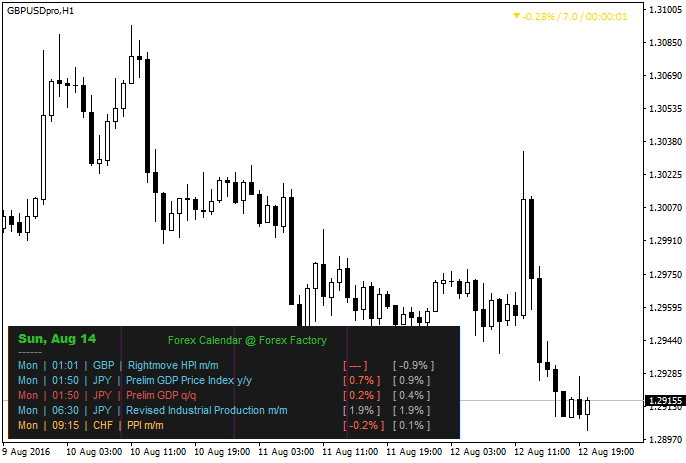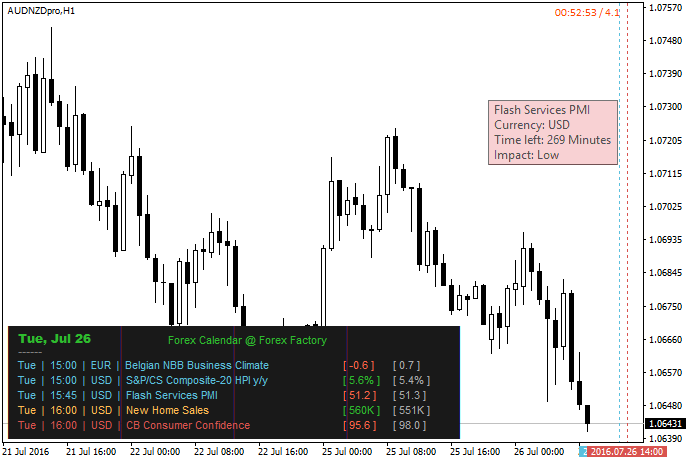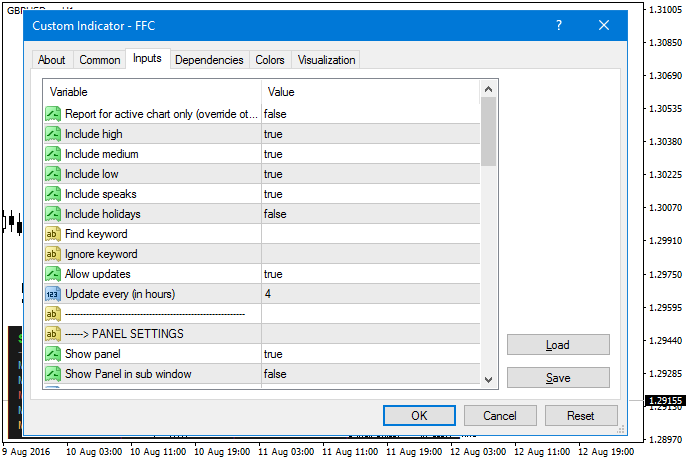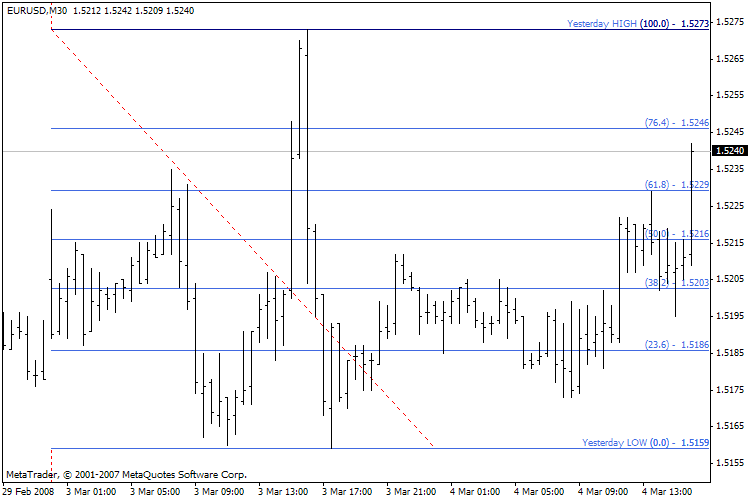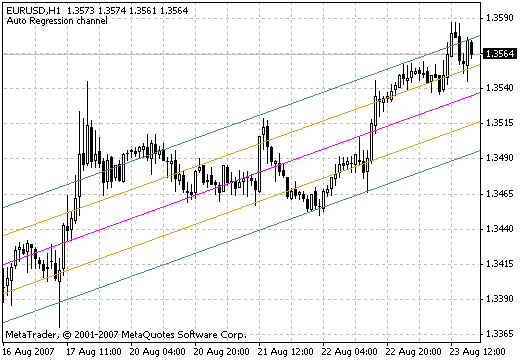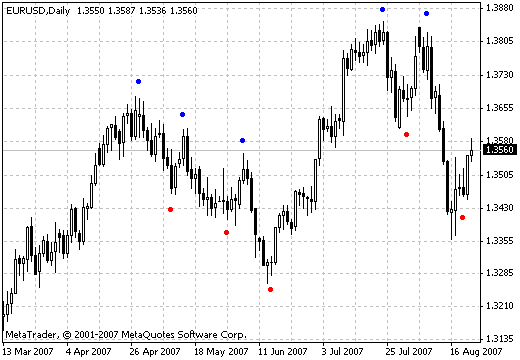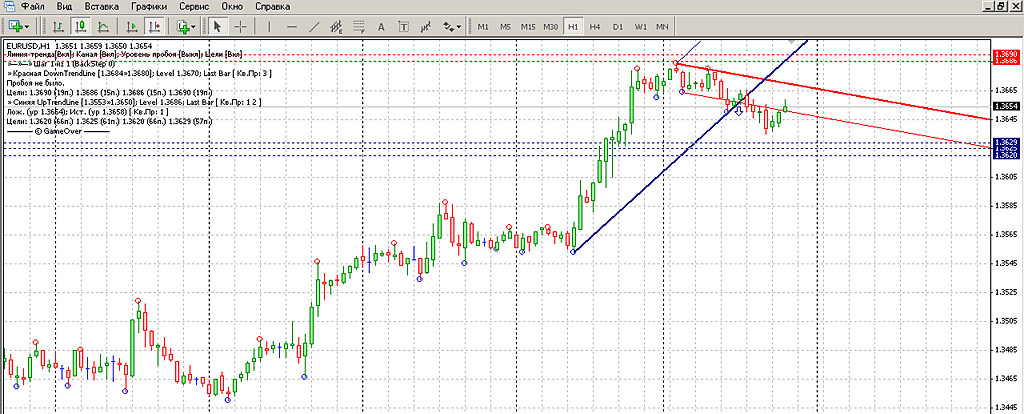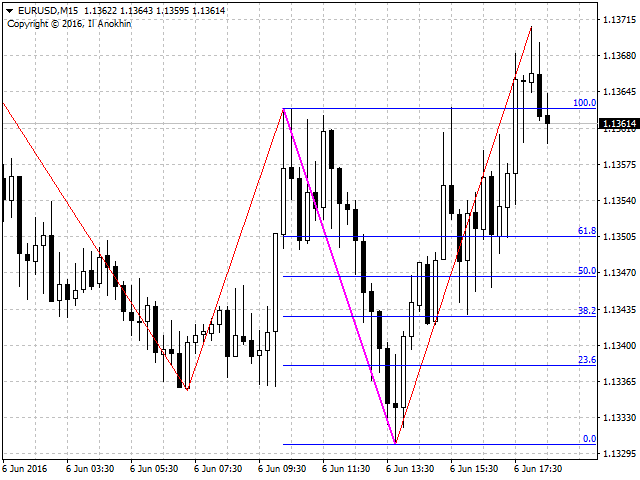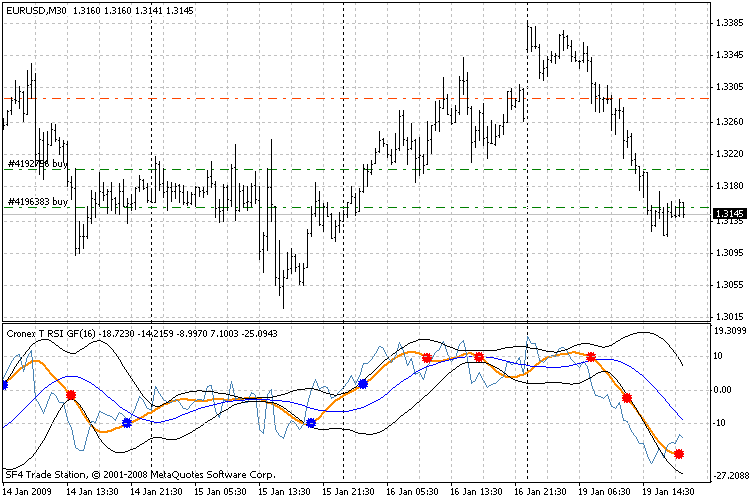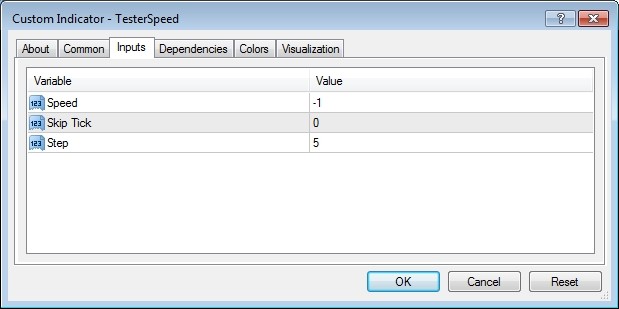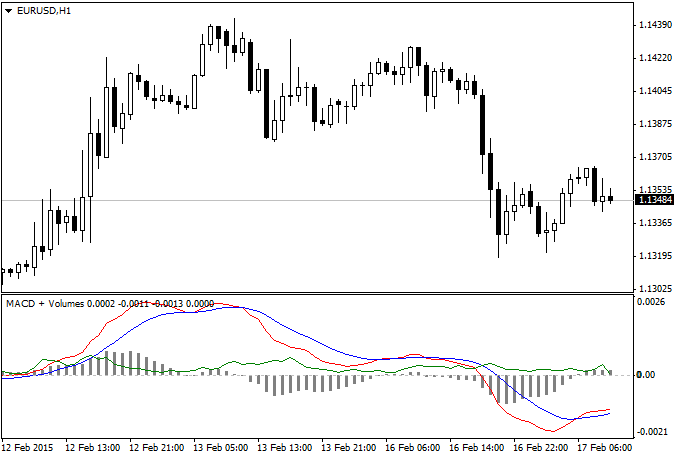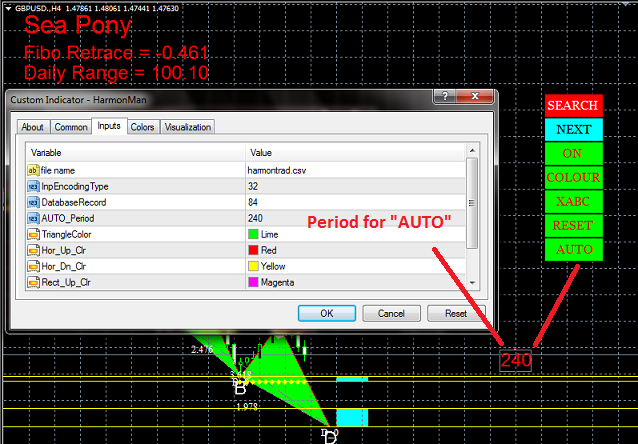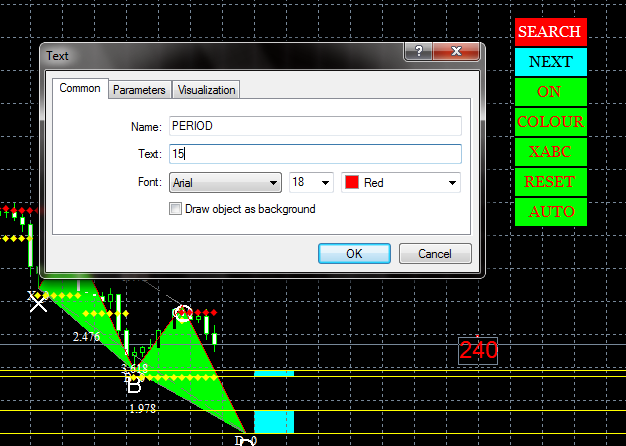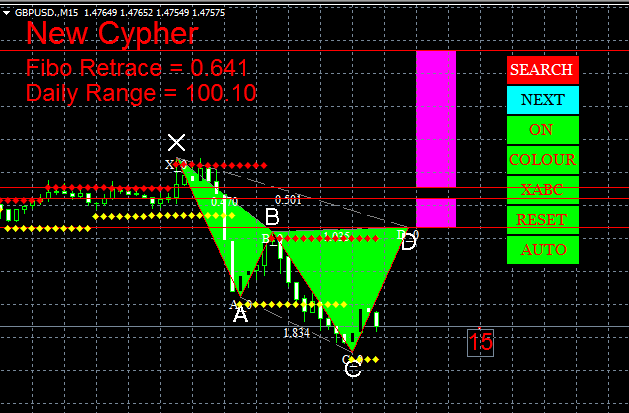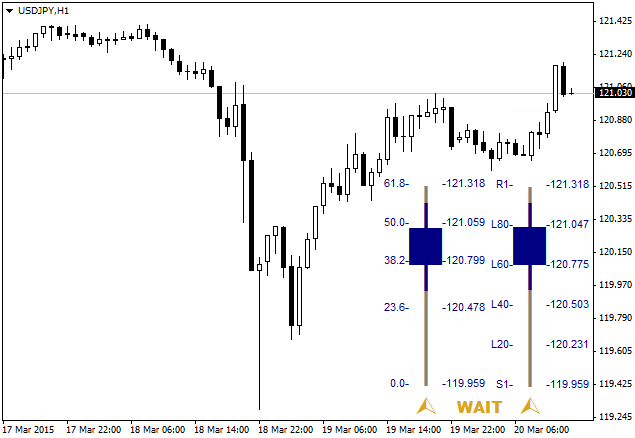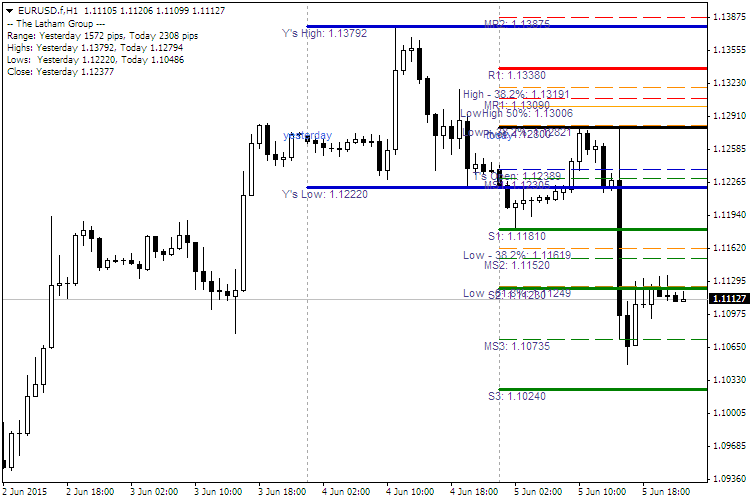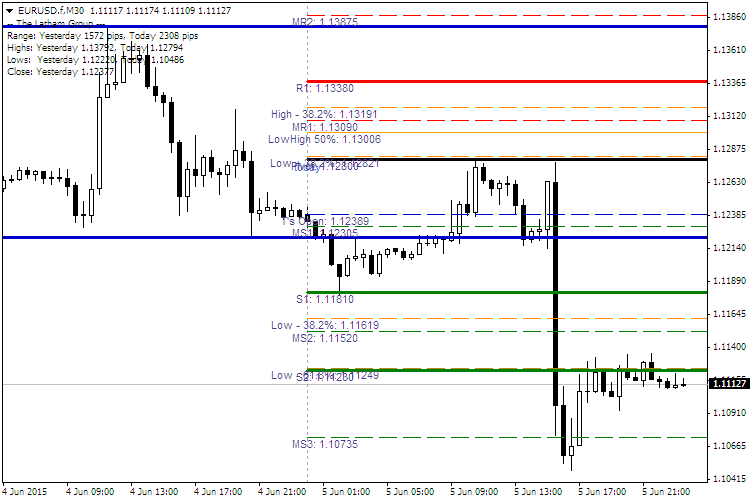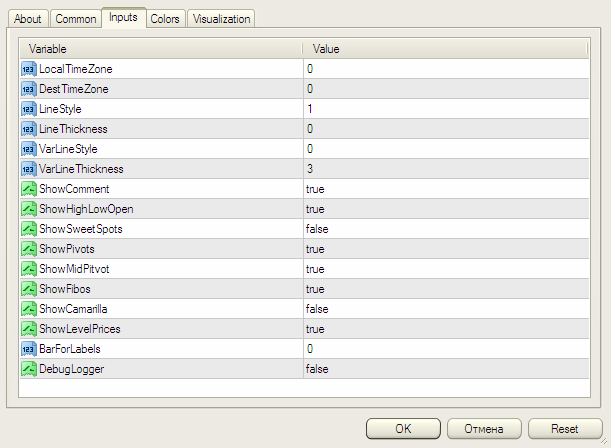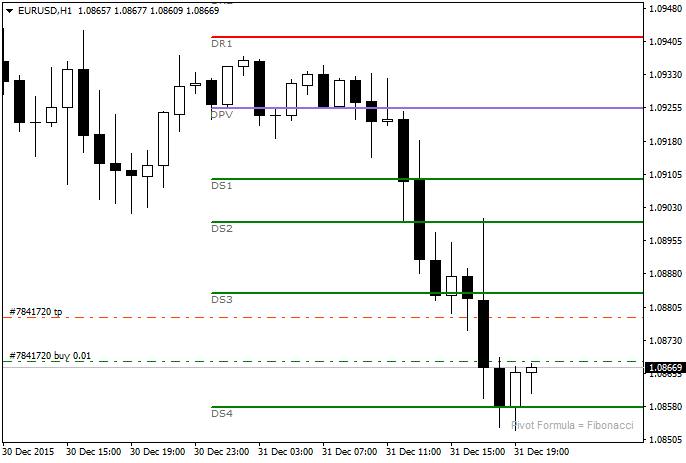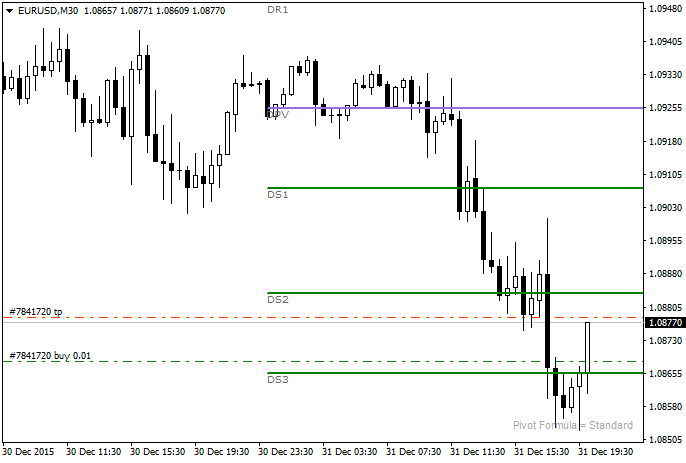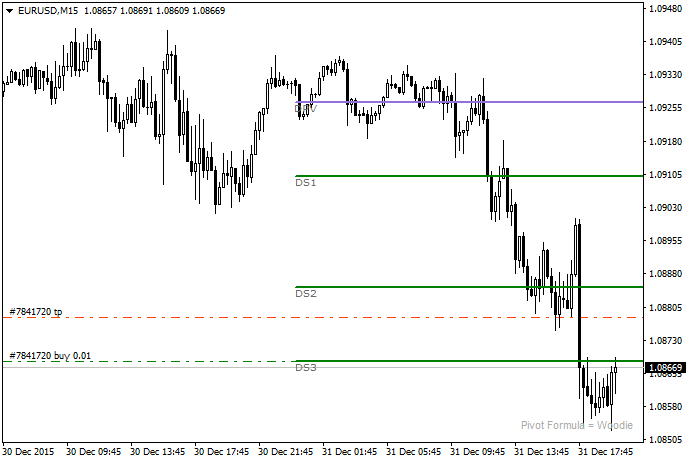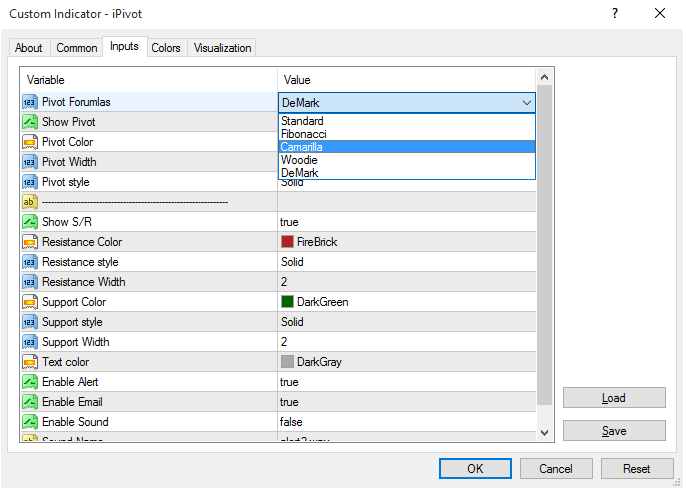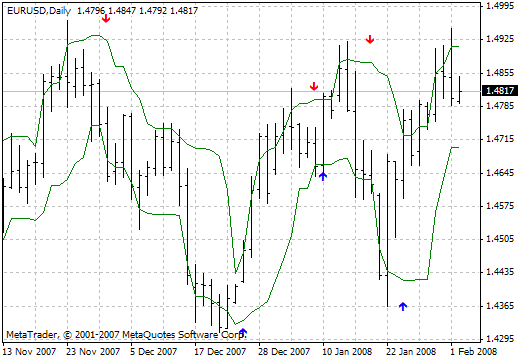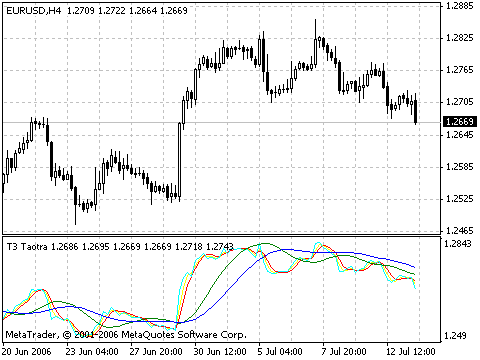Penulis nyata:
Saya telah dimodifikasi dan dikombinasikan bahan-bahan berikut:
Harmonik_Ratios oleh "semua pedagang";
Mendukung dan Resistance Barry Stander;
program saya sendiri.
Deskripsi:
Ini adalah versi perbaikan dari "HarmonikManual" , dengan lebih menarik dan lebih mudah digunakan.
Indikator ini dibuat dengan tujuan untuk:
Mendeteksi nama pola titik-titik yang kita tempatkan;
Menemukan kemungkinan pola yang muncul;
menemukan kemungkinan pola pembalikan secara otomatis.
Bagaimana cara menggunakan:
Dengan mengklik fitur tombol terletak di sebelah kanan atas dari chart, kita dapat mengatur utilitas sebagai berikut:
"SEARCH" akan menemukan semua pola yang mungkin yang akan terjadi selanjutnya.
"NEXT" akan memindahkan titik "D" pada pola yang diperoleh, untuk mengetahui nama.
"ON / OFF" untuk mengaktifkan indikator atau menonaktifkan.
"COLOUR / NONE" untuk mengubah warna dari pola harmonik, yang berwarna atau tidak.
"XABC" untuk menempatkan titik XABC ke terdekat tertinggi atau terendah titik.
"RESET" ketika terjadi kesalahan yang belum ditentukan, tekan tombol ini.
"AUTO" mencari kemungkinan pola berikutnya secara otomatis.
Untuk memindahkan lokasi menu, tekan tombol "M" untuk sementara waktu. Setelah tombol "M" dirilis, klik tombol mouse pada area yang diinginkan.
"AUTO", fitur "AUTO" secara otomatis akan membuat objek properti "TEXT" nama "PERIODE" yang menunjukkan PERIODE yang akan digunakan untuk mencari kemungkinan pola pembalikan berikutnya.
Kita dapat mengubah PERIODE untuk mencari, dengan mengubah objek properti "TEXT" nama "PERIODE" di atas.
Klik tombol "AUTO" lagi, dan hasilnya akan ditampilkan sebagai gambar di bawah ini.
Anda juga dapat mengubah database "Harmonik Pola" dengan database Anda sendiri. Dengan mengubah input "nama file" dan "DatabaseRecord".
Anda tidak perlu khawatir bahwa jumlah didefinisikan dalam "DatabaseRecord" tidak tepat, karena indikator akan menyesuaikan jika angka yang diberikan terlalu besar. Dan hanya akan membaca catatan database, sesuai dengan jumlah input, jika nomor yang dimasukkan terlalu kecil.
Simpan file database Anda di \ MQL4 \ Files.